Archive and unarchive a payment request (seller)
This article covers the following topics:
- Archiving a payment request
- Unarchiving a payment request
- Archiving and unarchiving a payment request
Archiving and unarchiving a sale is described in another article available here.
To archive a payment request
- Go to “My sold items”
-
Find the payment request to be archived and click on

-
Select “Archive” in the scrolling menu:
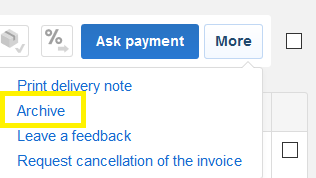
Once a request has been archived, the 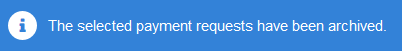 message will be displayed and you can find the payment request in “My sold items: Archived”.
message will be displayed and you can find the payment request in “My sold items: Archived”.
To unarchive a payment request
- Go to “My sold items: Archived"”.
-
Click on

- A confirmation message will appear
- The transaction will be in your tracked sales
Archiving and unarchiving payment requests
-
Click on the small square at the top of the page:
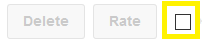
- Next, click on “Archive” or “Retrieve from archive”
You can also check the transactions to be archived or unarchived.
Tip: professional sellers should replace the term “payment request” by “invoice”
Contact our Customer Service.










